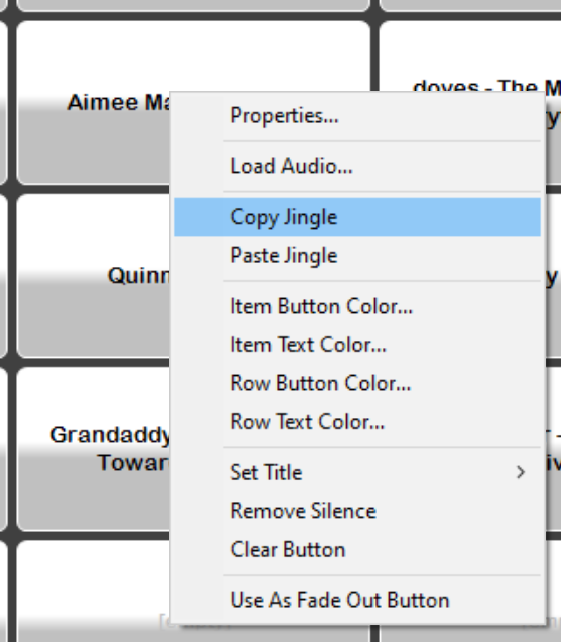
Yet another small release with one new feature. You can now copy and paste a jingle button. This can be handy if you want to move jingles from one file to another (or just have the same jingle on multiple decks). You can open two instances of Snap Jingle Player and copy/paste buttons between them. I know, if you have a lot of jingles to move it’s not the best experience, but at least it is now possible. There might be some more features around managing your jingle collections coming later.
The Snap Team

Thank you for the copy feature. When I could wish another new feature then there would be:
– A volume bar on each jingle tile to adjust them independently when they are running or
– A volume bar for each running jingle on the top status bar for, so you can change it there. And additionally a stop feature to stop a running jingle from the bar. These makes it more simple when you have running jingle from different decks.
Thanks in advance.
Thanks for the comment. You might get what you wish for, look out for the next release. 🙂
If you take two licenses, are they not eternal?
The license is a lifetime license for that major version.
I have installed the evaluation version. Unfortunately, I can not start a second instance of Snap. The first window is still open but a second one does not appear. In the Log for the second start try I only find this line: 2021-03-01 21:04:42.1213|INFO|v2.2.0.0|Main|Application starting up on OS Microsoft Windows NT 6.2.9200.0 – Major version = 6
Do you have a hint for me what is the reason?
Many Thanks, Berni
Sorry for disturbing you. I found the reason, I have changed the settings accidently and unchecked “allow second instance”. Now everything working as expected. Thanks
The option to run multiple instances is by default off. You need to enable this in the Snap options.
Is it possible to move a licence from one PC to another?
I’ve changed my computer but can’t find an option to replace the licence key from my current one.
The next version of Snap Jingle Player will give you the option to deactivate the current computer in case you need to move your license to an new installation/computer.
For now I need to manually do this. You should have a free slot now to activate again.
I need to run from another user on the same computer but only runs without licence. What can i do to do this?
Try to apply the same license for both users.
Is it possible to have the option to use the sound card in exclusive mode (WASAPI Exclusive mode) ? Assuming you are using the WSAPI.
The reason being – this ensures no other application can ‘accidently’ use the same soundcard that the jingle player is using, which has happened to us on occasion (But not the fault of the jingle player).
Thanks!
Sorry, at the moment it is not possible. Sounds interesting, so might be looked at in an upcoming release.
Hi I have the same problem as above mentioned. I have changed my laptop and wanted to transfer the license but without luck. Is this possible? 🙂
Best regards
With the latest version you can deactivate your license and then install it on a different computer. If you need help to move it, please send an email to info @ snapjingleplayer.com
Hi, i wonder if its possible to make a feature which generates a midi note on activation and deactivation on a jingle. Ie to make snap! send out midi from the software.
The end goal for this would be to trigger the lighting desk for an ice hockey venue and thereby make the sound/lights guy work less complicated.
Cheers
Sounds lika a cool idea. I might look into it.
When is the next version on the market 🙂
I have bought a new computer and I really want the move the license from the old computer to the new one. Is this possible?
It is out now! 😀
Can you help me? My former colleague bought 2 licenses for the program, but he no longer works here. Is it possible to move those licenses to a new computer? I have the 2 old license codes. Hope you can help, we are under a bit of time pressure
Best Regards
Sorry for the late reply. Please send an email to info @ snapjingleplayer.com and I will look into it.
hallå. När kommer den nya versionen av snap?
It’s out now! 🙂