This release has some nice feature when it comes to manage your media library for Snap Jingle Player.
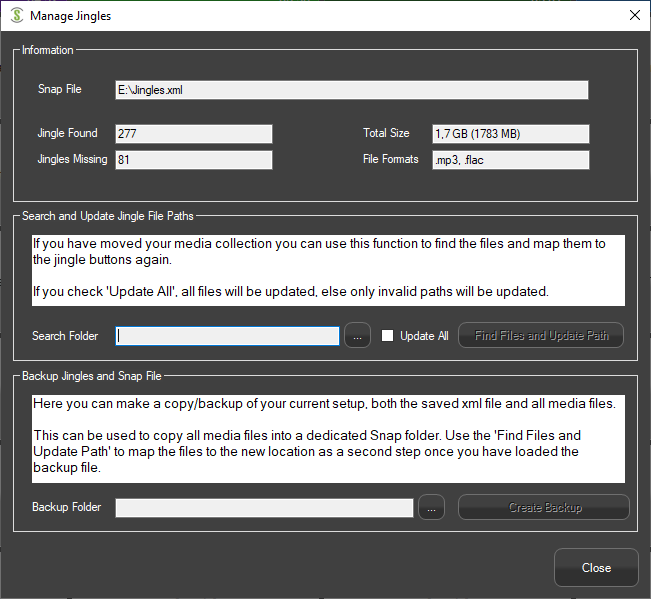
Another highly requested feature is that you can now track the the jingles you have played by enabling the session mode.
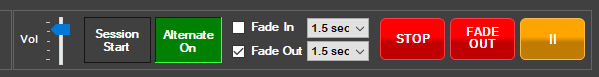
With session enabled the jingles will be marked with some green notes at the top right corner.
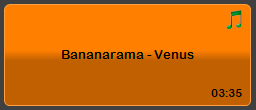
Enjoy 🙂

PleSE SEND ME VERSION 2.4.1, My computer can’t open update 2.4.2
Denmark VM DJ
HI! I have reinstall my leptop new windows and my license dont work! Can you help me please?
Moin, heisst 2 Activations das man die Software 2 mal installieren kann und dann neu kaufen muss ? Sprich Neuinstallation Windows oder Laptop Wechsel, oder heisst es es können 2 Lizenten gleichzeitig genutzt werden und ich muss keine neue Verison kaufen wenn ich den Computer neu aufsetzte ?
Vielen Dank
Can’t seem to find what “Alternate” means…. Anyone?
Already found it. Never mind!
Request please: Show the keyboard shortcut on the button (upper left corner maybe?).
Request : The option to Queue up sounds.
Reason : Great if you have modified sounds that start at different sections (start/finish) but you dont have ability to sit next to your device all the time.
hade varit smutt med en knapp som fungerar som “talk” knapp när till exempel speakerns ska prata men man vill fortfarande ha musik i bakgrunden.
Yesterday i have buyed 5 licenses. If i register the license in the Snap Jingle Player, i allways became the message you have entered an invalide license.
Comment *Die Freischaltung über den Lizenz Code funktioniert nur, wenn man zuerst die aktuellste Version von Snap Jingle herunterlädt und dort dann den Lizenz Code eingibt.
Mit der Trial Version bekommst du eine Fehlermeldung.
Hope SNAP will release an update that has a ‘repeat’ or ‘loop’ function whether for a whole track or bits of it that we can also edit to a custom unlimited loop. I’m happy with the default speed of the track just not to make things complicated and can possibly cause latency issues or lag on the device. Looking forward to the said update. Thanks guys. Great job!
Comment *在竖屏模式下 也能 显示 时间倒计时 就好了
My computer has been reinstalled找不到激活码了
What to do
Can the activation code be sent again
will it work on laptops as im trying to find funfair jingles for laptops
Yes you can run Snap Jingle Player on a laptop!
Moin, heisst 2 Activations das man die Software 2 mal installieren kann und dann neu kaufen muss ? Sprich Neuinstallation Windows oder Laptop Wechsel, oder heisst es es können 2 Lizenten gleichzeitig genutzt werden und ich muss keine neue Verison kaufen wenn ich den Computer neu aufsetzte ?
Vielen Dank
Hey there!
With the 2 Activations license, you can activate Snap Jingle Player on up to two computers at the same time. You don’t need to buy a new license if you reinstall Windows or switch to a new laptop.
If you reinstall Windows or change your computer, you can deactivate Snap Jingle Player on the old device from within the app before making changes. This will free up an activation slot, allowing you to use the software on the new setup.
If the old device is no longer accessible (e.g., broken or wiped), and you’ve reached the activation limit, just reach out to us be email to manually free up the slot.